support of the different types of content
Upload your content (Images, Video, Audio, HTML5, VIDEO STREAMING) and set its lifetime. Choose the display mode of the images with the custom sizes (origin, crop, stretch). Manage your media files in a real time.

creating and scheduling playlist
Create your own playlists by setting the start time and broadcasting duration. You can do it with a whole playlist, and with individual units of the content inside it.
Quickly mute any content units in broadcasting. Watch for the overlapping playlists via a convenient time line.
Quickly mute any content units in broadcasting. Watch for the overlapping playlists via a convenient time line.

multiuser access
Add moderators to manage your playlists and screens. Share out the tasks within the team.
Limit the moderators’ rights by the level of their tasks.
Limit the moderators’ rights by the level of their tasks.

grouping your screens
Add new screens just in several clicks, simply by entering the code or scanning the QR-code with your the camera of your device. Combine screens in theme groups. Before sending differentiate the content depending on the purpose of group.
View and change the screens’ settings (brightness, volume, orientation etc.) remotely.
View and change the screens’ settings (brightness, volume, orientation etc.) remotely.

advanced statistics including detaled geo
View an information about the number and the total time of all playbacks of one or another content unit. Watch for the location and activity status of your screens in the real time. Make decisions on the basis of the received data.
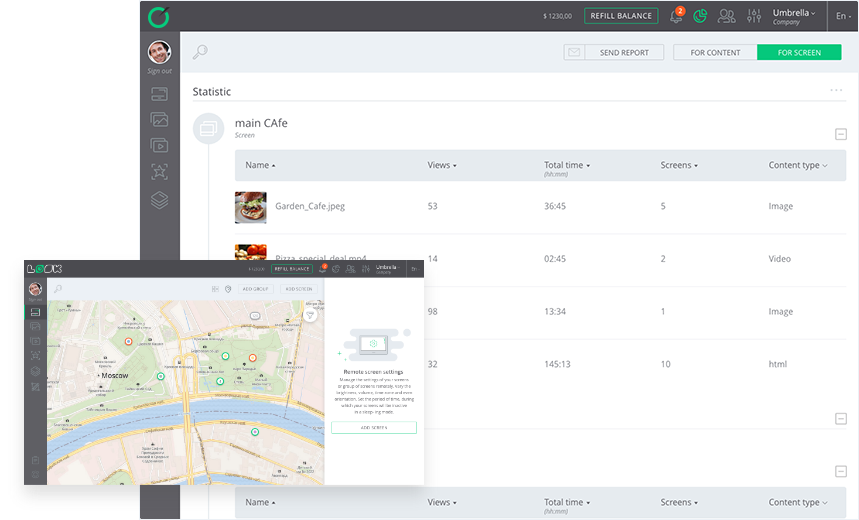
content playback by the trigger
Improve the targeting of your message. Show the right content to the right person at the right time. Create the smart playlists, which will broadcast the specific item of content depending on the occurrence of a particular trigger (specific geo location, the appearance of the person in front of the screen, gender and age of the person, etc.).
Currently you’re able to make the triggers on tapping the touch screen in our service.
Currently you’re able to make the triggers on tapping the touch screen in our service.

Remote screen settings managment
Manage the settings of your screens or group of screens remotely. Vary the brightness, volume, time zone and even orientation. Set the period of time, during which your screens will be inactive in a sleeping mode. The broadcasting will start automatically after the finishing of this period.


